VPS Agência Propagare
Da configuração sistema AlmaLinux 8 64bit
Passo 1: Atualizar o servidor, instalar componentes básicos e o Cyber Panel
1.1: Atualizar o servidor AlmaLinux 8 64bit
dnf check-update
dnf update
1.2: Instalar o pacote yum-utils
sudo dnf install yum-utils
1.3: Habilitar pacote de recursos power tools
dnf config-manager --set-enabled powertools
1.4: Verificar se o Power Tools está habilitado
sudo dnf repolist
1.5: Atualizar todas as ferramentas do servidor
dnf update
1.6: Instalar Cyber Panel
sh <(curl https://cyberpanel.net/install.sh || wget -O - https://cyberpanel.net/install.sh)
1.7: Ativar console Cyber Panel
systemctl enable --now cockpit.socket
Passo 2: Adicionar recursos adicionais
2.1: Instalar o pacote python3-pip
sudo dnf install python3-pip
2.2: Instalar ou atualizar o setuptools
pip3 install --upgrade setuptools
2.3: Atualize o pip e o setuptools com os seguintes comandos:
pip3 install --upgrade pip
pip3 install --upgrade setuptools
2.4: Instalar ou atualizar o ez_setup
pip3 install ez_setup
2.5: Instalar biblioteca libacl
sudo dnf install libacl
2.6: Instalar o repositório EPEL
sudo dnf install epel-release
2.7: Habilitar o repositório EPEL
sudo dnf config-manager --set-enabled epel
2.8: Instalar o pacote borgbackup
sudo dnf install borgbackup
2.9: Verificar se o BorgBackup foi instalado corretamente
borg --version
2.11: Instalar Apache
sudo dnf install httpd
2.12: Abrir arquivo de configuração Apache
sudo nano /etc/httpd/conf/httpd.conf
2.13: Abrir arquivo de configuração Apache
sudo nano /etc/httpd/conf/httpd.conf
2.14: Localizar o campo onde está configurado a porta 80
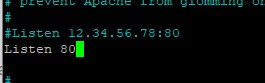
2.15: Alterar para porta 8080
2.16: Iniciar Apache
sudo systemctl start httpd
2.17: verificar o status do serviço do Apache
sudo systemctl status httpd
2:17.1: Parar o serviço Apache
sudo systemctl stop httpd
2.17.2: Reiniciar serviço Apache
sudo systemctl restart httpd
2.17.3: Recarregar serviço Apache
sudo systemctl reload httpd
2.17: Verificar versão do Apache
sudo httpd -v